 iOS-组件化开发(三):加载资源文件
iOS-组件化开发(三):加载资源文件
经过前两篇文章的学习,相信对组件化开发有了大致的了解,那我们这篇文章就来讲讲资源文件的加载吧
这里我新建了一个LXFMain组件库,主要是用来显示TabBar的玩意,然后再进行组件化抽离出来,其中的过程这里不再赘述,还没了解过的同学建议先阅读下这两篇文章吧
这里跟之前不一样的地方在于多了图片资源,组件的核心代码放在Classes文件夹中,而图片我们则存放于Assets目录下,如图所示
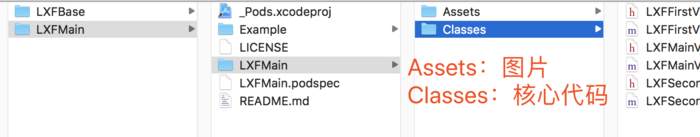
# 一、修改Spec
将关于资源加载的注释去掉
s.resource_bundles = {
# 'LXFMain' => ['LXFMain/Assets/*.png']
'LXFMain' => ['LXFMain/Assets/*']
}
回到LXFMain的模板库,我们进行一次本地的安装和测试(pod install)
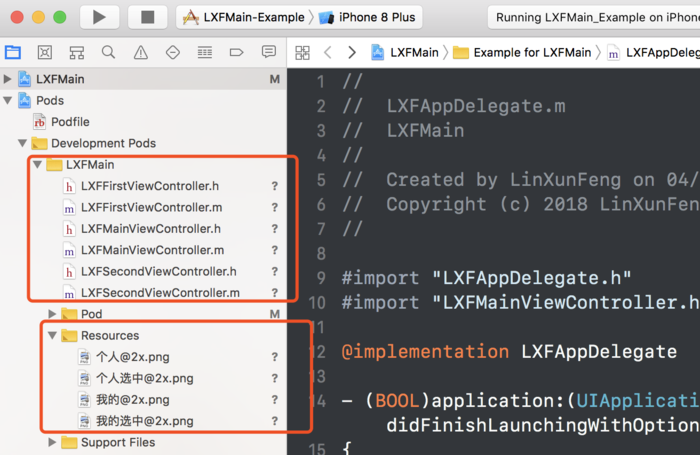
可以看到,图片资源也安装进来了,但是运行的效果如下图,图片并不能成功加载出来
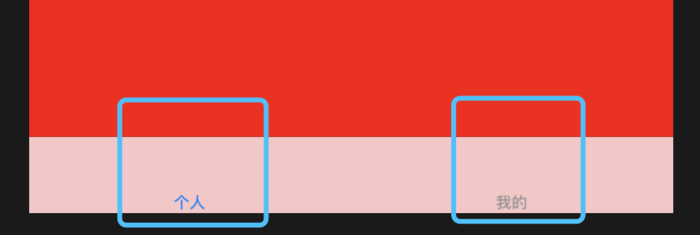
# 二、修改加载资源代码
这是当前加载图片的相关代码
[UIImage imageNamed:@"图片名称"];
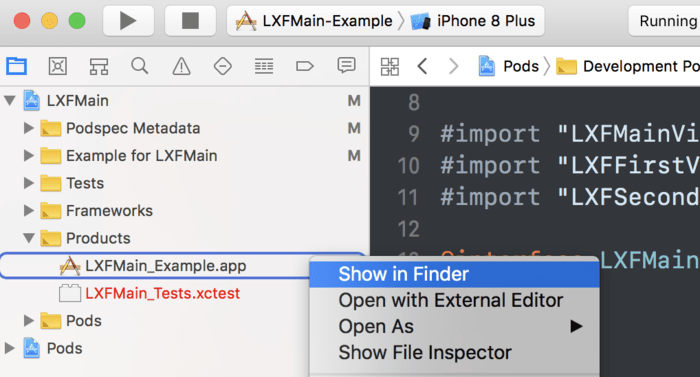
右击显示包内容
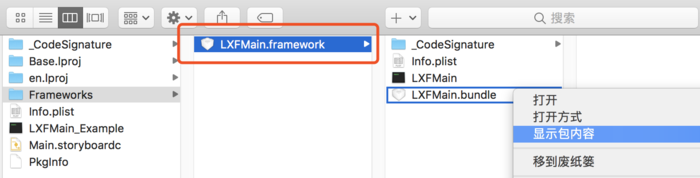
图片就在这个LXFMain.bundle里面(这里就不截图看了),这里主要是让大家对这个目录结构有个了解
我们对imageNamed进行跳转到定义操作
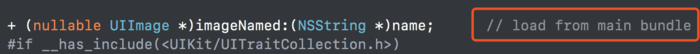
// load from main bundle
可以看到,官方注释着imageNamed加载的是main bundle中的资源,mainBundle的位置如下图
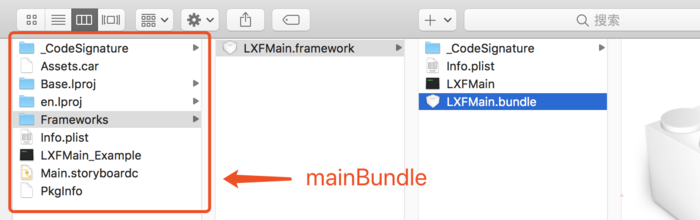
这样当然就无法加载到图片啦,我们需要让它加载自己当前所在bundle里的图片 ,所以加载图片的代码需要进行修改
NSString *normalImgName = @"个人@2x.png";
NSBundle *curBundle = [NSBundle bundleForClass:self.class]; // 获取当前bundle
NSString *normalImgPath = [curBundle pathForResource:normalImgName ofType:nil inDirectory:@"LXFMain.bundle"];
UIImage *normalImage = [UIImage imageWithContentsOfFile:normalImgPath];
但是直接写LXFMain.bundle并不好,不可控,所以还需要改进一下:
NSString *normalImgName = [NSString stringWithFormat:@"%@@2x.png", normalImg];
NSBundle *curBundle = [NSBundle bundleForClass:self.class];
// *********** 重点 *********** //
NSString *curBundleName = curBundle.infoDictionary[@"CFBundleName"];
NSString *curBundleDirectory = [NSString stringWithFormat:@"%@.bundle", curBundleName];
NSString *normalImgPath = [curBundle pathForResource:normalImgName ofType:nil inDirectory:curBundleDirectory];
// *************************** //
UIImage *normalImage = [UIImage imageWithContentsOfFile:normalImgPath];

# 三、聊聊xib
Xib的加载也是如此
NSBundle *curBundle = [NSBundle bundleForClass:self.class];
LXFCenterView *centerView = (LXFCenterView *)[curBundle loadNibNamed:@"LXFCenterView" owner:nil options:nil].firstObject;
centerView.frame = CGRectMake(30, 140, 200, 100);
[self.view addSubview:centerView];
不过xib中值得一提的是,如果是直接在xib中拖入一个imageView控件来设置图片的加载,我们则需要在图片名字前加上当前bundle名称
LXFMain.bundle/个人
这里除了当前xib要加载的图片不属于mainBundle这个原因之外,还有一点就是xib文件与bundle存放位置属于同一级别,故直接使用相对路径的方式,在图片名字前加上bundle名称即可。
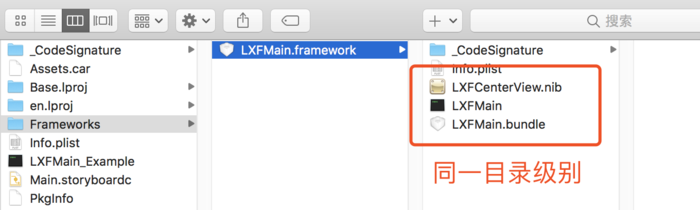
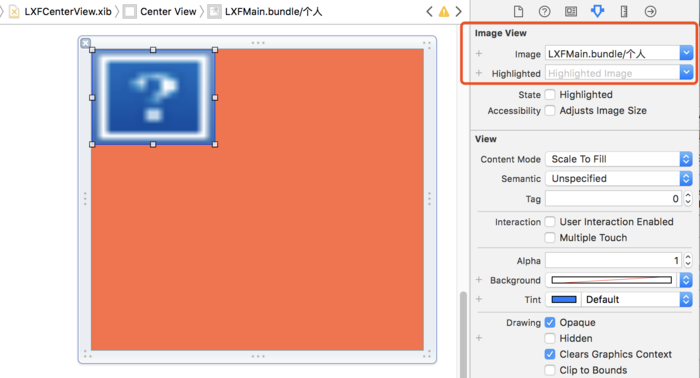
虽然无法在xib上直接看到效果,不过确实是有效的
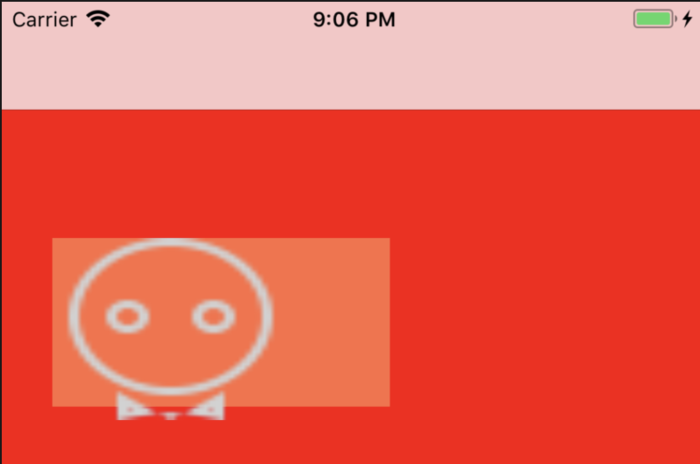
# 四、遇到的小问题
[!] Unable to find a pod with name, author, summary, or description matching `lxfmain`
我做完一切操作后发现搜索报上面那个错,解决方案是删除本地索引文件,然后再搜索一遍,系统会自动帮你再生成一切本地索引文件,然后就搞定了~
rm -rf ~/Library/Caches/CocoaPods/search_index.json
pod search lxfmain

- 01
- Flutter - GetX Helper 如何应用于旧页面06-14
- 02
- Flutter - GetX Helper 助你规范应用 tag06-08
- 03
- Flutter - Xcode16 还原编译速度04-05
